Pay Final Balance
Follow the below process to pay your final balance or driver's package.
Click HERE to make your Final Balance Payment.
1) Login or choose Profile from the avatar in the upper right-hand side.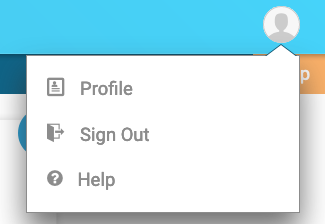
2) Click Manage Registration.
3) Click Add-Ons.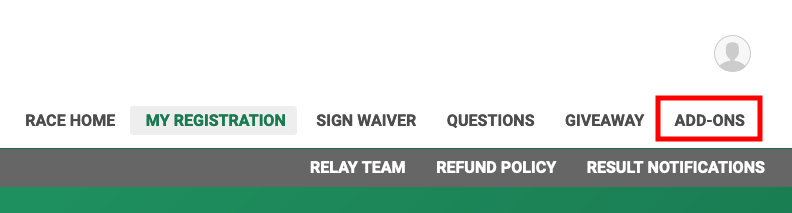
4) Select the Balance Payment option.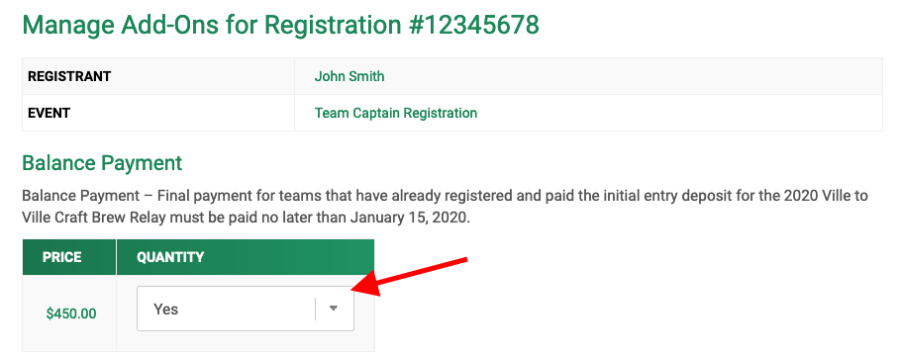
Note: If you previously purchased additional items, leave those associated with your registration.
5) On the checkout page, confirm your purchase. (If you had existing items they will be credited from your previous purchase)

